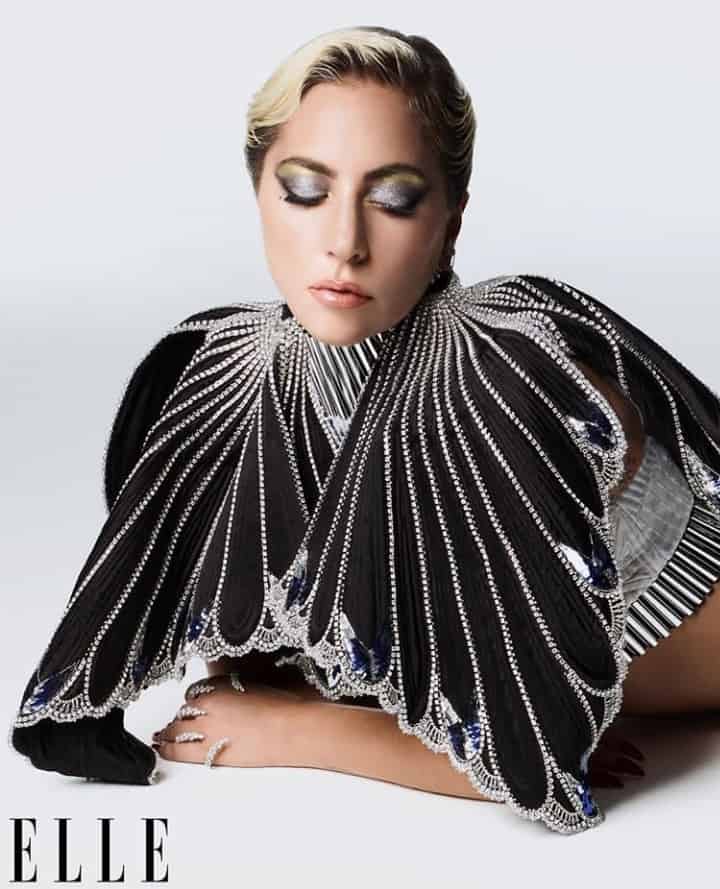أزياءأزياء وموضةمشاهير
فساتين إيلي صعب تخطف الأضواء على السجادة الحمراء في مهرجان كان

فساتين إيلي صعب تخطف الأضواء على السجادة الحمراء في مهرجان كان
إيلي صعب يَحيكِ الفن ، نجمات العالم بفساتين ساحرة وتخطف الأضواء على السجادة الحمراء في مهرجان كان بنسخته ال 78.
إيفا لنغوريا ، هايدي كلوم ، ايرينا شايك ، كارم وازن وغيرهم من المشاهير ، تتألقن بفساتين خلابه من توقيع ايلي صعب.









مهرجان كان السينمائي لعام ٢٠٢٥ يمنع التعري ويفرض الحشمة باللباس